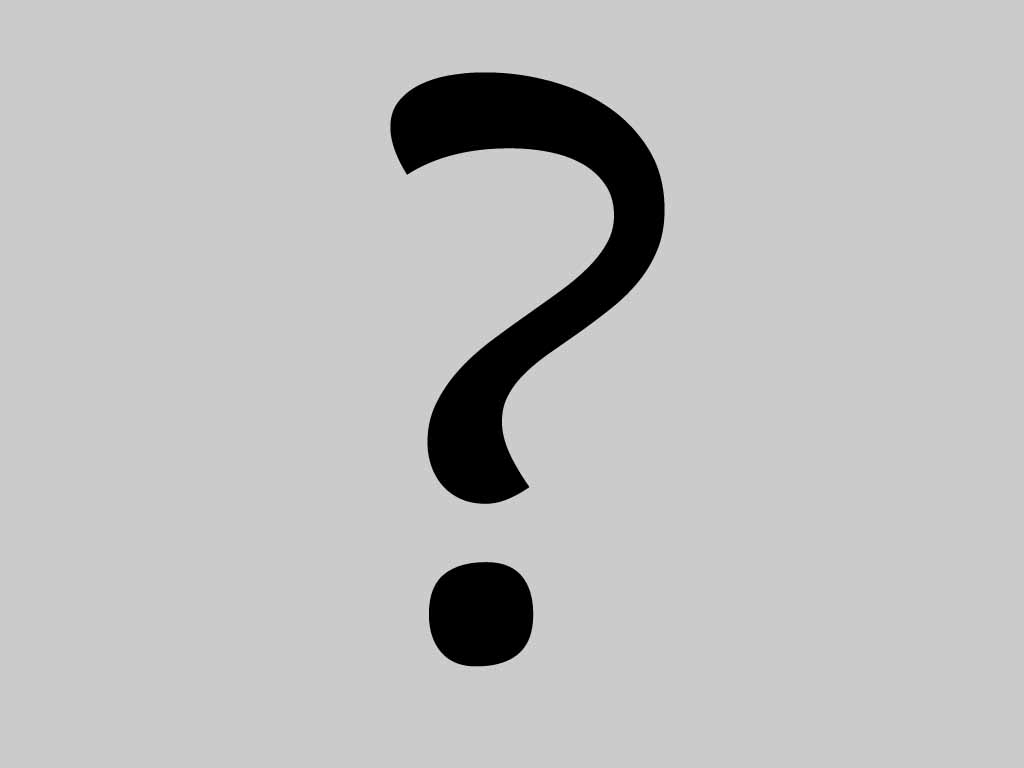
Contacts in the network : Myspace (no) , Facebook (no) |
PDF Converter for Mac - Convert PDF to Word, Excel (2010-08-05)
PDF Converter for Mac is a comprehensive PDF tool to help Mac users convert PDF to Word, Excel, PowerPoint, EPUB, Text and HTML. Mac users can choose any formats they need to convert to and all the conversion can be done within only one program. PDF Converter for Mac offers many amazing features: Good Preservation; High Efficiency; Support encrypted PDF Files Conversion; Flexible Options and more.
Good Preservation
PDF Converter for Mac will preserve all the elements of original PDF files, such as text, hyperlinks, images, layouts, tables, columns, graphics.
After conversion, users can extract elements in the original PDF files for reusing in other applications.
High Efficiency
Batch-Conversion: Allow users to convert maximum 50 PDF files at one time. This mode is convenient when there are many PDF files for conversion.
Partial-Conversion: Allow users to specify page ranges (e.g. page 1-15) or select specific pages (e.g. page 5,7,14…) from each PDF file to convert. This mode is useful when users just want to extract some pages but not the whole large PDF file.
Encrypted PDF Files Conversion
If the password is set to restrict printing and editing of the PDF file, you can convert it with this program without providing the password.
If the password is set to restrict opening of the file, you need to enter the password by clicking the lock icon before the PDF file or by clicking the File tab in the menu bar and selecting Unlock from the menu, otherwise it will be skipped
Flexible Options
PDF Converter offers some flexible options to convert your files efficiently. For converting PDF to EPUB and HTML, Users can customize the Text and background color; choose ignore images and hyperlinks or not. For converting PDF to Excel, users can decide retain the original formatting or not.
Easy to Use
PDF Converter for Mac is extremely easy to use. To Add or Remove a PDF file, what you need to do is just drag and drop. And users can also change the conversion order by dragging the imported PDF files up and down if necessary.
Users can finish the conversion with just 3 steps: Import-Choose format-Convert.
More Info:
http://www.pdf.converter-for-mac.com/kevin lewis
Convert PDF to Office formats, ePub, Text and HTML (2010-08-07)
PDF Converter for Mac is a 6-in-1 PDF utility, which integrates all functions of the newest versions of PDF to Word Converter for Mac, PDF to Excel Converter for Mac, PDF to PowerPoint Converter for Mac, PDF to ePub Converter for Mac, PDF to Text Converter for Mac and PDF to HTML Converter for Mac.
PDF Converter for Mac is a program specially designed for Mac OS X users. It brings Mac users the ability to convert PDF files to Word documents, Excel spreadsheets, PowerPoint presentations, EPUB eBooks, Text files and HTML pages on Mac. It is perfectly compatible with Mac OS X Snow Leopard.
More Info: ht*p://www.pdfconverter.on-mac-os.com/pdf-converter-mac/
 Become a fan
Become a fan