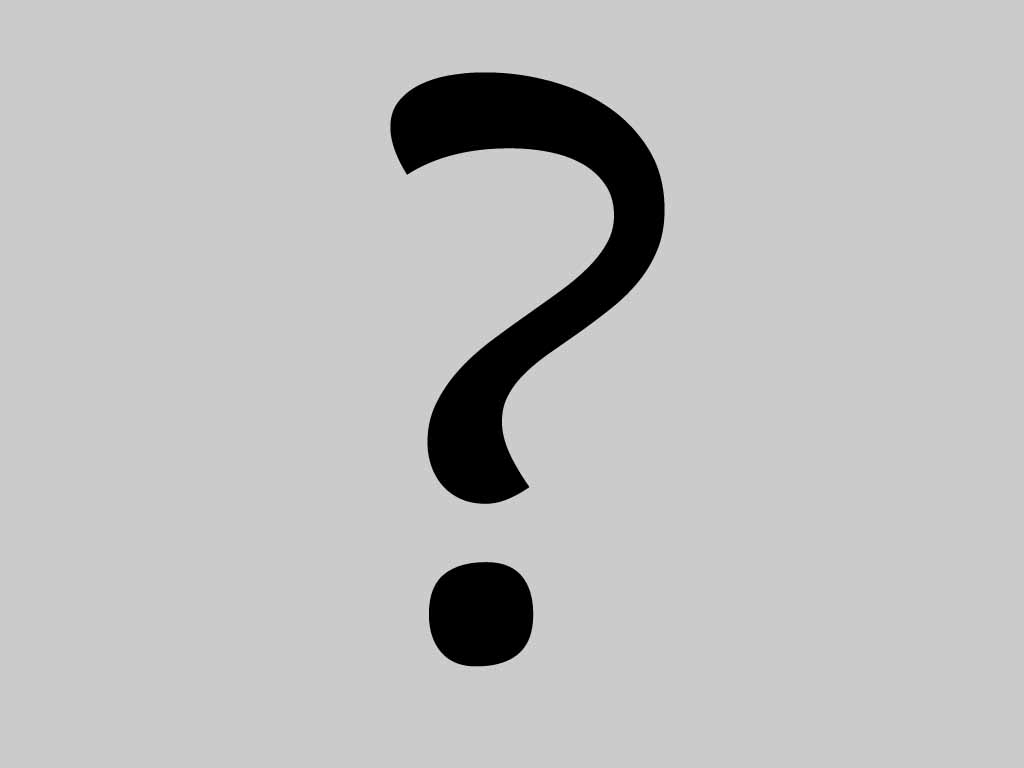
Contacts in the network : Myspace (no) , Facebook (no) |
How to recover lost data directly from iPhone 4 (2012-08-07)
Wondershare Dr.Fone can recover directly lost or deleted contacts, SMS, camera roll, call history, etc., directly from your iPhone, iPad. Below are the detailed steps of how to recover data for your iPhone 4.
Step 1. Connect your iPhone 4 to the computer
Connect your iPhone 4 to the computer with a digital cable and run the program, then you’ll get the interface below.
Step 2. Enter the DFU mode and scan your iPhone 4
Follow steps below to enter the DFU mode and scan your iPhone 4 for lost data.
* Hold your device and click “Start” button in the interface of Dr.Fone.
* Hold “Power” and “Home” buttons on your iPhone 4 at the same time for exact 10 seconds. The Software will count time for you. Just hold the two buttons immediately after step 1.
* When 10 seconds passed, release the “Power” button right away, but keep holding the “Home” button. After another 10 seconds, you’ll be informed that you’ve successfully entered the DFU mode and you can release the “Home” button now.
* Then the software begins scanning your device automatically for lost data, and you’ll get the interface as follow.
Step 3. Preview and selectively recover data
When the scan finishes, all found data are displayed in categories, like camera roll, photo stream, photo library, contacts, messages, message attachments, call history, calendar, notes, reminders, voice memos and safari bookmark. You can preview full contents of all of them one by one.
If you want to recover all of them, mark them all and click "Recover" to save them on your computer with one click.
If you only want to recover deleted data, you can refine the scan result by sliding the button in the red area on the interface above, only displaying the deleted items. Mark them and press "Recover" button to get them back.
 Become a fan
Become a fan